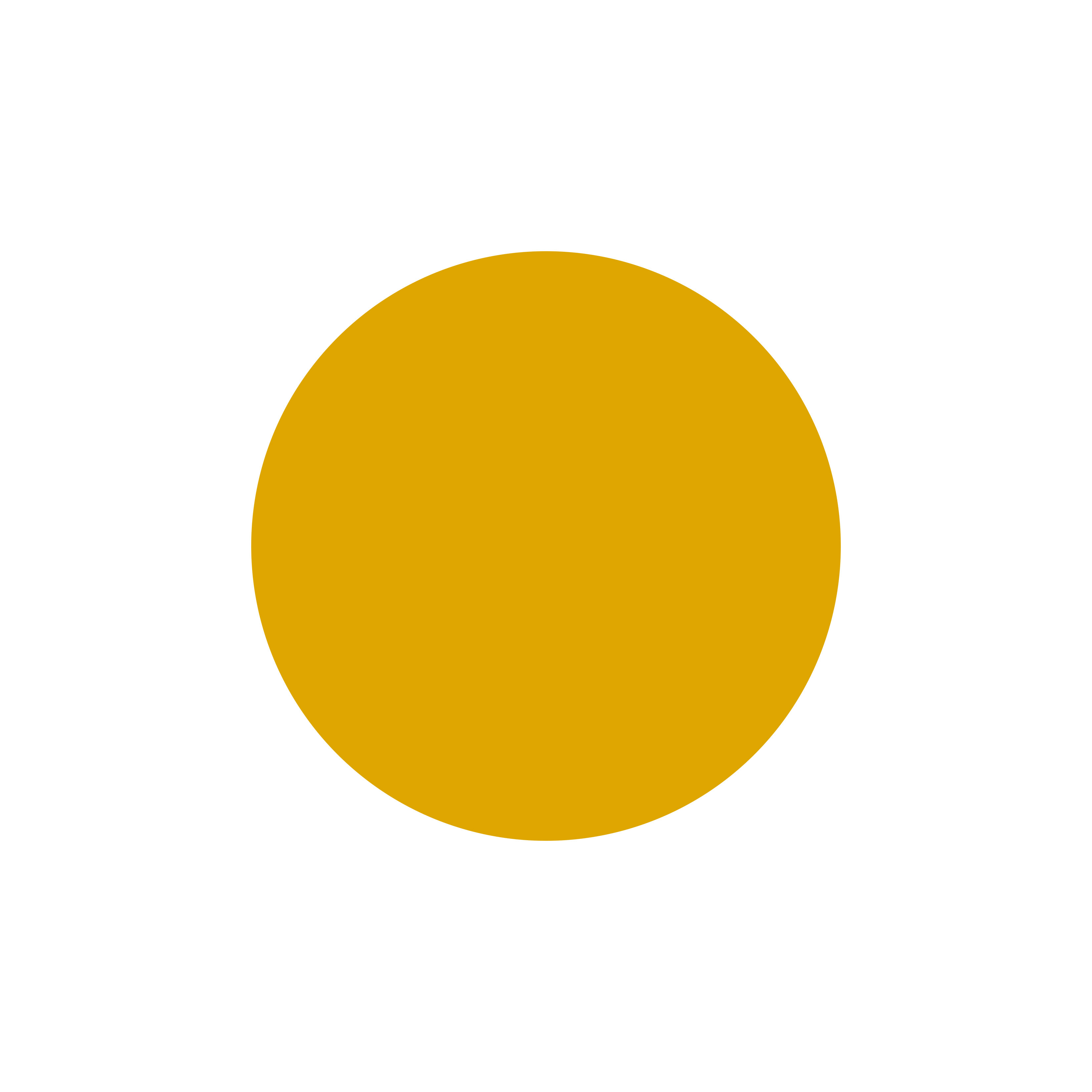THESIS PRODUCTION MATERIALS
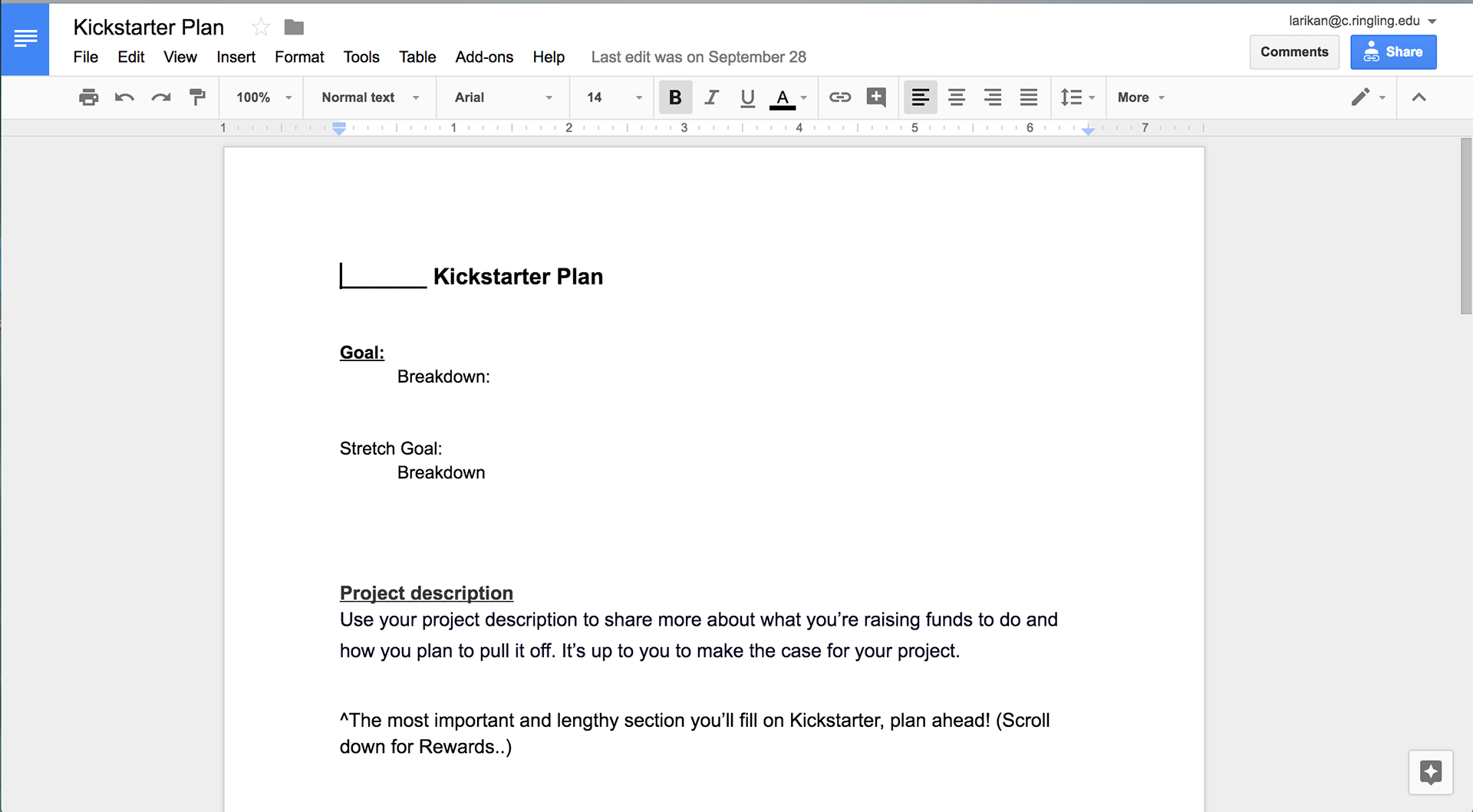
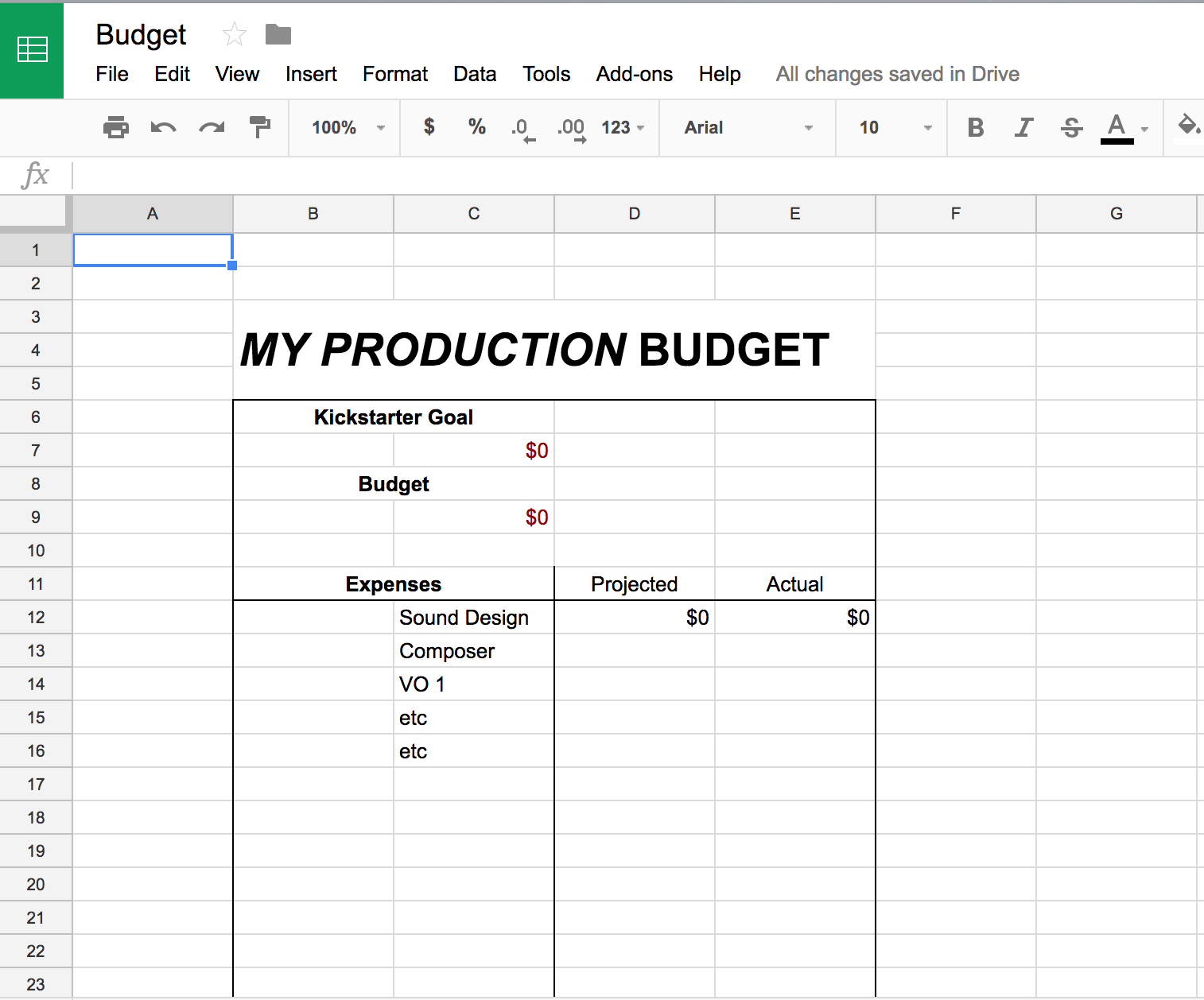
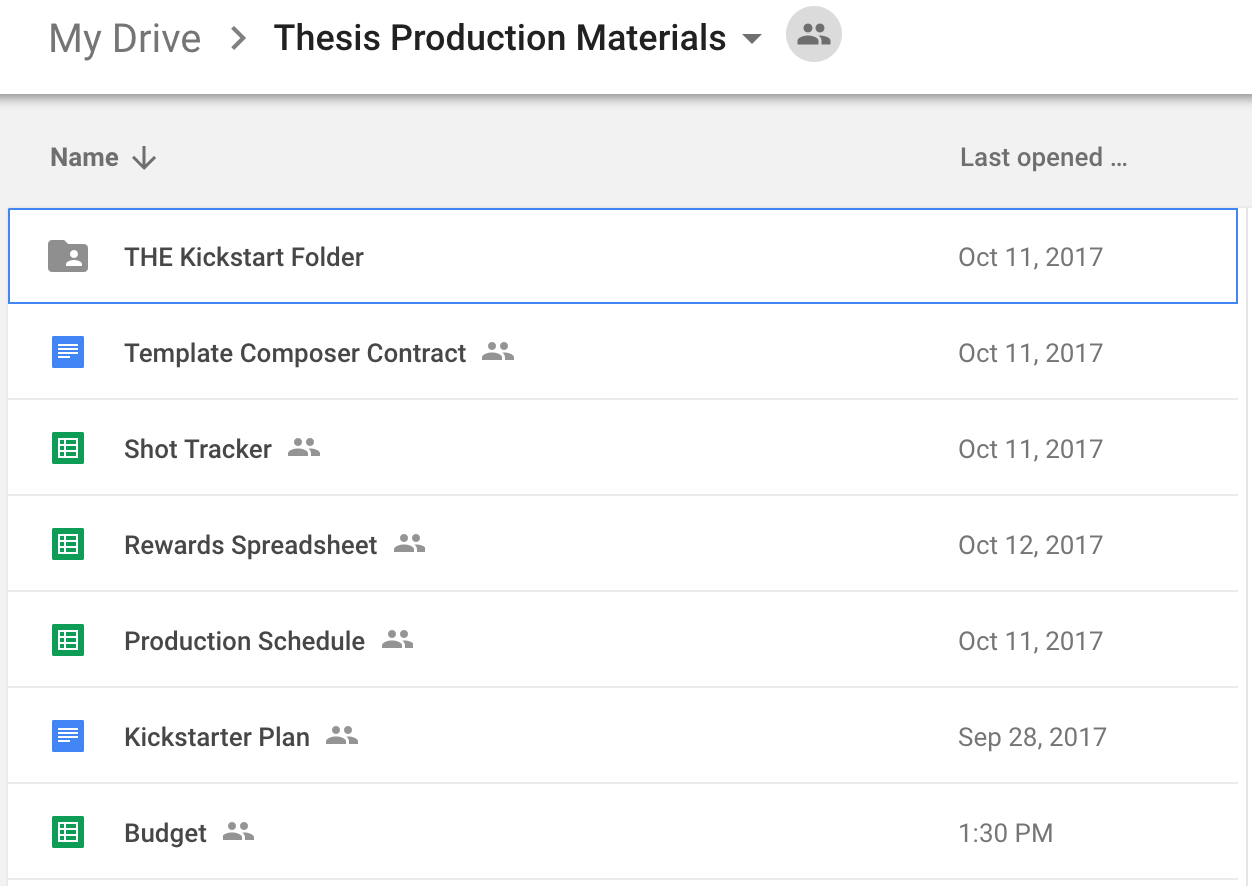
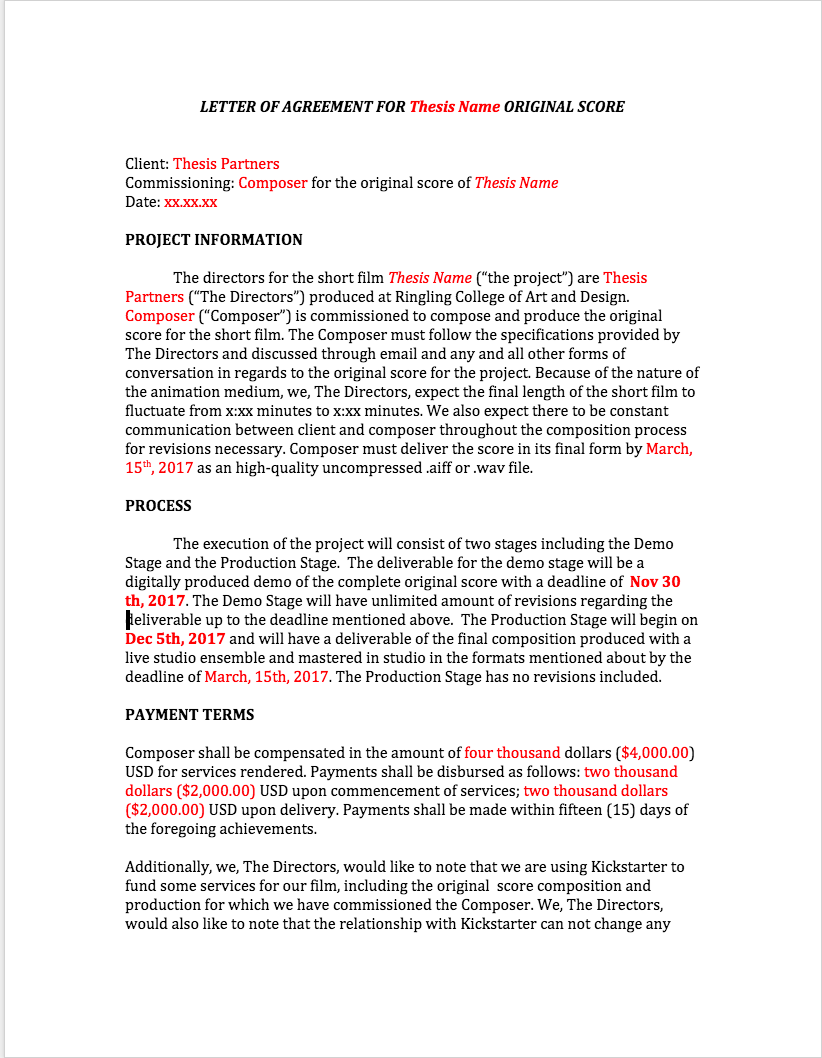
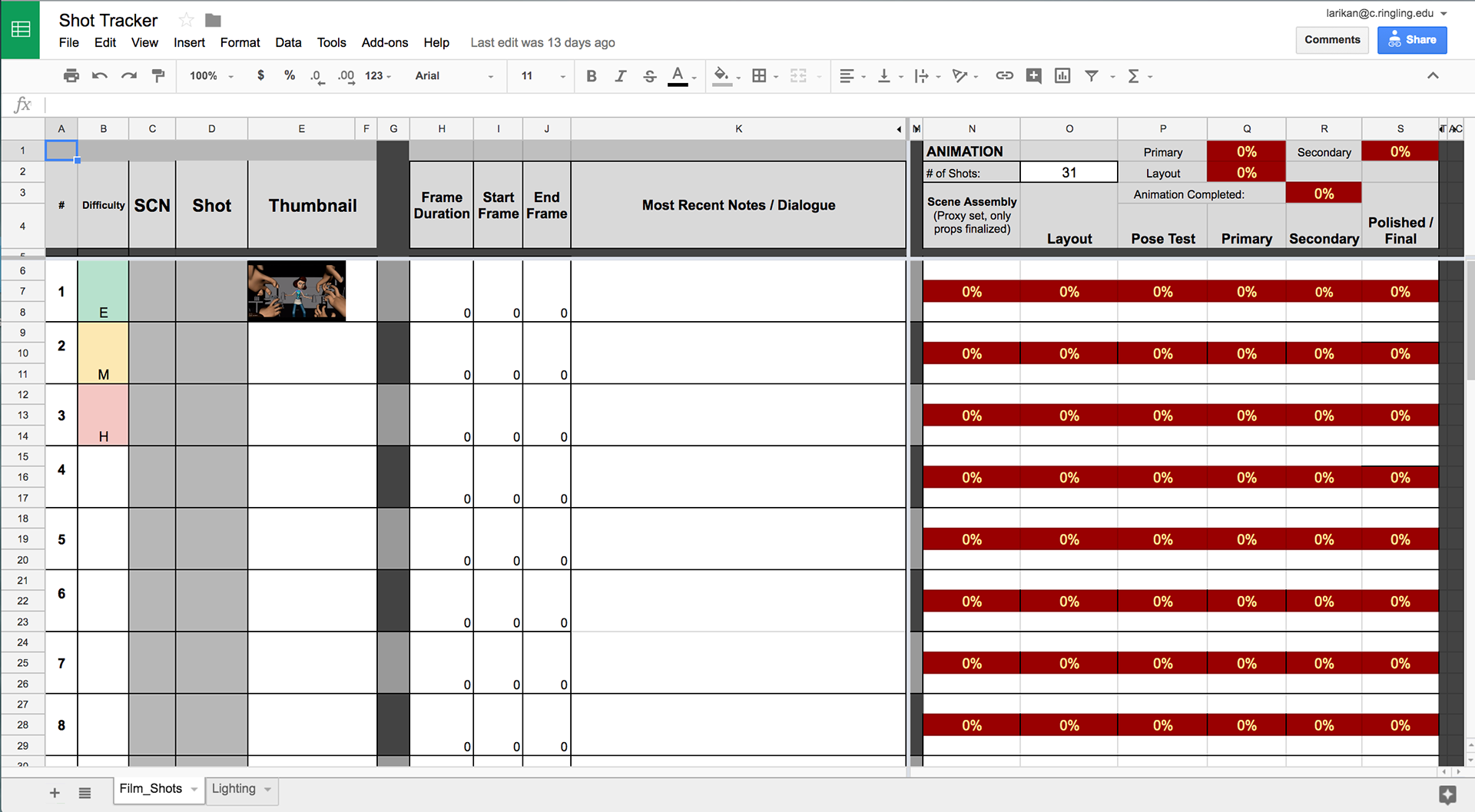
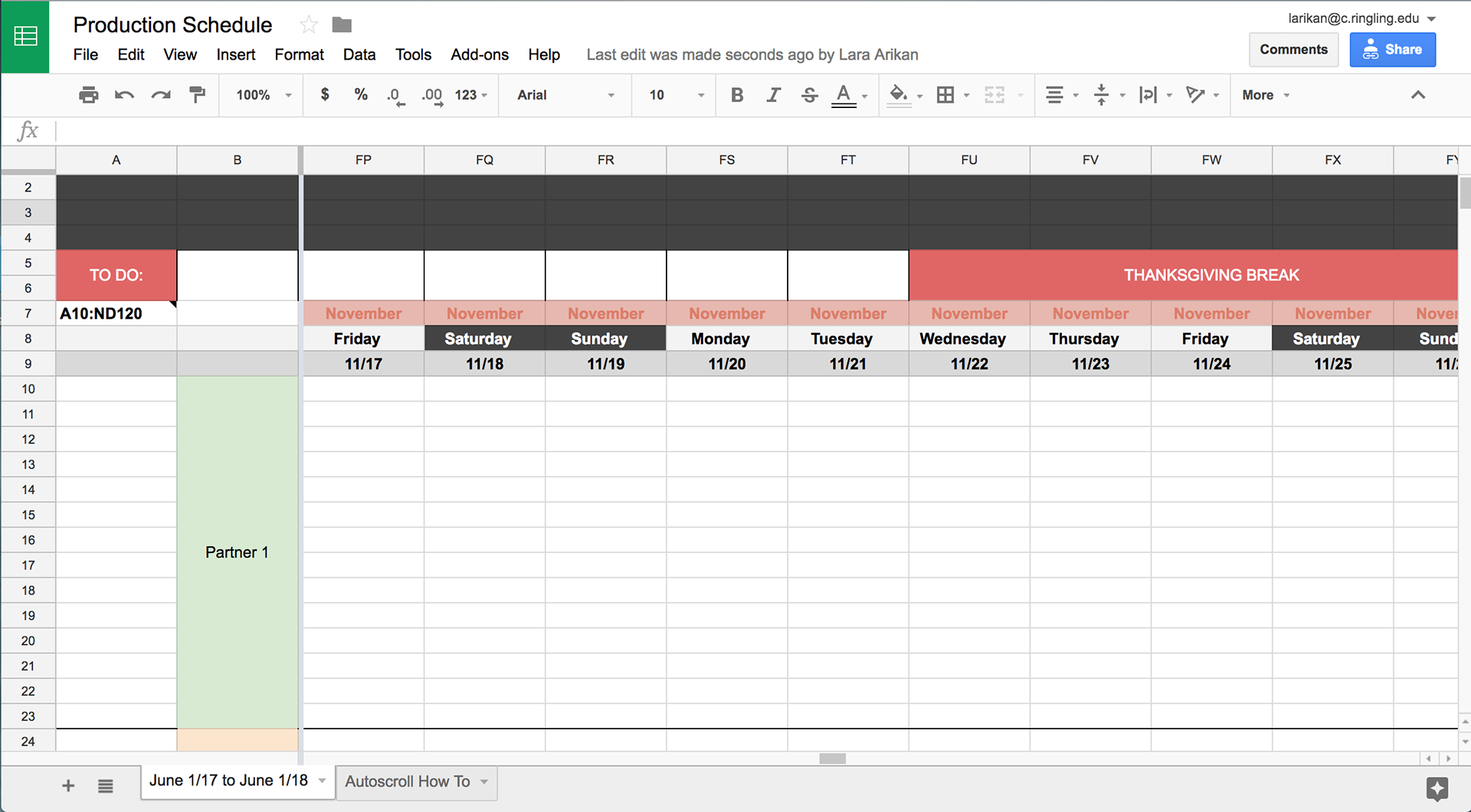
Hi everyone!
On this page you can find the production materials I've created and used over the years I've worked with Ringling Thesis Groups including my own thesis.
I have included some tips and tricks as to how to use these materials as well in the form of notes and comments on the docs, but please don't hesitate to contact me if you are having trouble or need help modifying them to fit your projects needs.
I would love to hear you questions and comments, shoot me a text on facebook or email me at lara.arkn@gmail.com.
*** Important Reminder ***
Please remember to File > Make a Copy of all the documents you wish to use before you edit them so that everyone can find the original default version to work on!
This is simply a folder structure that I've used to organize my Kickstarter videos in the past. Feel free to download this folder for quick and easy folder set up to later use with premiere while you are editing your video together.
A Google Docs folder that will help guide your team through all the important decisions that need to be made before you establish your Kickstarter campaign. Simply grab the doc, share it with your teammates and schedule a time to meet! You'll get out of the meeting with a fleshed out Kickstarter Project.
- Animation/Lighting Shot Tracker (original template by Carla Lutz)
A shot tracker that contains two tabs, an animation tab and a lighting tab. Feel free to organize the current steps to your pipeline.
Make sure to get your contract approved by your Department Head or instructor and always remember to send PDF versions of your contract to your composer and their representatives in order to keep track of all the desired amendments to the contract.
A spreadsheet I created to easily keep track of your reward needs at the end of your Kickstarter. I will most likely supplement this sheet with a video tutorial on how to use because the instructions I've included on the sheet are currently very minimal.
A color coded gant chart that you can use with your teammates to set the production of your schedule. It includes instructions on how to set up Autoscroll upon opening the schedule in a separate tab as well. You can use the color legend on the right side of the sheet to label your tasks with Conditional Formatting. As long as you use the keyword in the color legend the task will highlight the desired color in the schedule.
A Budget sheet with two columns to help estimate your expenses while setting your Kickstarter Goal as well as keep track of your actual expenses throughout production.
Whether you are a Ringling student working on your thesis film or you're simply looking for a starting off point for organizational gant charts and tracking sheets, I hope these materials can help make your life a little bit easier!
Best of luck!